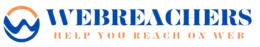Fedora 41 has been released, continuing the tradition of delivering cutting-edge features with a focus on stability and open-source principles. Whether you’re a developer, system administrator, or a casual user, Fedora 41 comes packed with new and improved features designed to enhance the overall experience.
In this blog, we’ll dive into the key updates and improvements that make Fedora 41 stand out.

1. GNOME 45 Desktop Environment
Fedora 41 ships with GNOME 45, the latest version of the popular desktop environment. GNOME 45 introduces several enhancements that improve usability, performance, and visual appeal:
– Improved Multi-Tasking: GNOME 45 brings better support for multi-monitor setups and introduces a new way to switch between virtual workspaces.
– Updated Application Launcher: The application launcher now features a revamped search interface with improved responsiveness and better performance, making it easier to find and launch apps.
– Enhanced Notifications: Notifications are more streamlined, and GNOME 45 introduces better control over notification permissions, allowing you to decide how apps can notify you.
– New Themes: Fedora 41 continues to ship with the default **Adwaita** theme but with refinements that bring a more modern look to the interface, including changes to the system tray, window borders, and dark mode.
2. Linux Kernel 6.4
Fedora 41 includes Linux Kernel 6.4, bringing improved hardware support, better performance, and several new features, including:
– Improved AMD GPU Support: The kernel now has enhanced support for AMD’s RDNA 3 graphics, which means better performance and stability on AMD-powered systems.
– Intel CPU Improvements: Intel processors benefit from improved scheduler support and optimizations for better power efficiency.
– Better Filesystem Support: Kernel 6.4 improves support for Btrfs, especially when used in combination with Zstd compression, making Fedora’s default filesystem even more powerful and efficient.
– Enhanced Security Features: Fedora 41 leverages Kernel 6.4’s security features, such as improved support for SECCOMP and Landlock, which offer better security isolation for applications.
3. Wayland Enhancements
Fedora remains a strong proponent of Wayland as the default display server protocol. Fedora 41 improves Wayland’s integration and performance, especially with:
– Better NVIDIA Support: Fedora 41 offers improved compatibility with NVIDIA proprietary drivers on Wayland, making the experience smoother for users with NVIDIA GPUs.
– More Responsive Touchscreen Support: Touchscreen users will benefit from increased responsiveness and better overall usability on Wayland.
4.Fedora Toolbox and Flatpak Improvements
Fedora 41 brings updates to the Toolbox containerized development environment, which makes it easier for developers to spin up development containers with the necessary tools and libraries.
– Toolbox 2.0: The new version introduces improved support for container-based environments, along with better integration with Flatpak for isolating applications and their dependencies. Developers can now create isolated environments for testing software without affecting the host system.
– Expanded Flatpak Repositories: Fedora continues to push for more applications to be available through Flatpak, and Fedora 41 includes even more Flatpak-based applications and improvements to the Flatpak experience. With Fedora 41, managing Flatpak updates and installations has become easier via the revamped GNOME Software.
5. Improved Installer with New Subvolume Layout
Fedora 41 introduces an updated Anaconda installer with a more user-friendly interface and better options for configuring disk partitions. The new subvolume layout for Btrfs simplifies partitioning, and it’s easier to set up additional partitions or volumes during installation.
This version also enhances support for automatic disk encryption, making it more seamless to enable full disk encryption during installation with minimal effort.
6. Performance and Stability Enhancements
Fedora 41 continues to prioritize performance and stability improvements:
– Better Power Management: Thanks to improvements in the kernel and GNOME, users on laptops will notice better battery life and more efficient power consumption.
– Optimized Package Management: DNF, Fedora’s package manager, has been further optimized to reduce transaction times and memory usage when installing or updating packages.
– Faster Boot Times: Fedora 41 comes with enhanced boot-up speeds, courtesy of systemd improvements and better integration with Grub2.
7. Security Improvements
Fedora 41 enhances its security model in a number of ways:
– AppArmor Enhancements: Fedora 41 introduces better support for AppArmor profiles, helping enhance the security of various applications running on your system.
– System-wide Hardening: The system uses modern compiler options to enforce stricter security policies, which means Fedora is now even harder to compromise.
– SELinux Updates: Fedora’s implementation of SELinux has also been improved, making it easier to configure and manage SELinux policies, particularly for users new to security management.
8. Updated Software and Development Tools
Fedora is known for being on the cutting edge when it comes to software versions, and Fedora 41 is no exception. Developers will find:
– Updated Toolchains: Fedora 41 ships with the latest GCC, LLVM, and Clang toolchains, making it easier for developers to build modern software.
– Python 3.12: Python users will be happy to see that Fedora 41 includes Python 3.12, the latest version of the language, with performance improvements and new features.
– Improved Java Support: Fedora 41 includes the latest versions of OpenJDK for Java development, ensuring compatibility with new Java-based applications.
9. Better Hardware Support
Fedora 41 expands its support for newer hardware:
– Support for New Devices: Fedora 41 includes firmware updates and driver improvements for a wide range of hardware, from the latest AMD and Intel processors to newer GPUs and peripherals.
– Raspberry Pi 4 Updates: Fedora continues to improve its support for single-board computers, and Fedora 41 enhances compatibility with the Raspberry Pi 4 and other ARM-based devices, making it an excellent choice for developers working with embedded systems.
10. Enhanced Virtualization
Fedora 41 offers improvements to its virtualization stack, with better integration for **QEMU/KVM** and **Libvirt**. If you’re running virtual machines, Fedora 41 has improved performance, hardware compatibility, and a more polished experience for managing virtualized environments.
Conclusion
Fedora 41 is a significant release that pushes the boundaries of what a Linux distribution can do for both everyday users and developers alike. With updates to the GNOME desktop environment, the Linux kernel, and countless other system components, Fedora continues to deliver a fast, secure, and modern Linux experience. Whether you’re using it for development, work, or personal use, Fedora 41 offers a robust platform for everyone.
If you haven’t tried it yet, now is a great time to download and explore all the new features of Fedora 41.