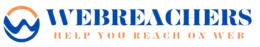Choosing the right e-commerce platform is crucial for establishing a successful online store. Two prominent contenders in the realm of e-commerce solutions are WooCommerce and Shopify. Each platform offers distinct advantages tailored to different user preferences and business requirements. Understanding the strengths and functionalities of WooCommerce and Shopify can help you make an informed decision that aligns with your goals, whether you prioritize flexibility and customization or ease of use and integrated features. This comparison will delve into the key features, customization options, costs, and support structures of WooCommerce and Shopify, providing you with the insights needed to determine which platform best suits your needs.
WooCommerce:
1. Flexibility and Customization:
WooCommerce is a plugin for WordPress, the world’s most popular content management system (CMS). This means it leverages WordPress’s extensive customization options and ecosystem.
Customization: Users have full control over their website’s design, functionality, and features. There are thousands of free and premium themes and plugins available to enhance and customize your online store.
Coding Skills: While WooCommerce is user-friendly, customization beyond basic settings often requires some familiarity with WordPress and possibly coding skills.

2. Cost and Pricing:
WooCommerce itself is free to use as it’s an open-source platform. However, you’ll need to pay for domain registration, hosting, and possibly premium themes or plugins.
Scalability: Costs can increase as you scale your store with more advanced themes, plugins for additional functionality, and higher hosting requirements.

3. Content Marketing and SEO:
Integration: Since WooCommerce integrates seamlessly with WordPress, it’s advantageous for content marketing strategies. You can use WordPress’s blogging capabilities to create content that enhances SEO and drives traffic to your online store.
SEO Control: With access to WordPress’s vast array of SEO plugins and tools, you have more control over optimizing your store for search engines.

4. Support and Community:
Community: Being part of the WordPress community means you have access to a large and supportive community of developers, users, and resources.
Support: Support for WooCommerce itself primarily comes from forums, community groups, and documentation. Paid support options are available from third-party providers.
Shopify:
1. Ease of Use:
Fully Hosted Solution: Shopify provides a complete e-commerce solution where everything from hosting to security is managed by Shopify. This makes it extremely easy to set up and use, even for beginners with no technical skills.
Dashboard: Shopify offers an intuitive dashboard where you can manage products, orders, payments, and more with ease.
2. Cost and Pricing:
Monthly Subscription: Shopify operates on a subscription-based model with different pricing plans. This subscription covers hosting, security, and basic store features.
Transaction Fees: Depending on the plan, Shopify charges transaction fees on sales made through your store unless you use Shopify Payments.
3. Customization:
Theme Store: Shopify provides a variety of professionally designed themes, both free and paid, which you can customize to fit your brand.
App Store: Similar to WooCommerce’s plugins, Shopify has an extensive app store offering additional functionalities like marketing, customer service, and inventory management.
4. SEO and Marketing:
Built-in SEO Tools: Shopify comes with built-in SEO features to help optimize your store for search engines. However, customization options are more limited compared to WooCommerce + WordPress.
Marketing Tools: Shopify includes tools for email marketing, social media integration, abandoned cart recovery, and more, making it easier to market your store.
5. Support and Community:
24/7 Support: Shopify offers 24/7 customer support via phone, email, and live chat. This can be reassuring for users who prefer direct support from the platform.
Shopify Community: There’s a large community of Shopify users and experts who provide guidance, tutorials, and resources.
Which Should You Choose?
WooCommerce is ideal if you value flexibility, customization options, and already use or prefer WordPress. It’s suitable for users who want full control over their online store’s design and functionality.

Shopify is great for beginners or those who prefer a more straightforward setup process. It’s an all-in-one solution with excellent support and built-in tools for e-commerce, though it comes with ongoing subscription costs.
Ultimately, the choice between WooCommerce and Shopify depends on your specific needs, technical skills, budget, and long-term goals for your online store.