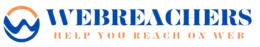Creating a blog website for free using WordPress is a popular choice due to its flexibility and ease of use. Here’s a step-by-step guide on how to do it:
Step 1: Sign Up for WordPress.com
Visit WordPress.com: Go to wordpress.com in your web browser.
Sign Up: Click on the “Start your website” button or a similar call-to-action. You will be prompted to create an account.
Create Your Account: Enter your email address, username, and password. Follow the instructions to complete the sign-up process.
Step 2: Choose a Domain Name
Select a Free Subdomain: WordPress.com offers free subdomains (e.g., yourblogname.wordpress.com). Enter your desired subdomain name to check availability.
Custom Domain (Optional): If you prefer a custom domain (e.g., yourblogname.com), you can choose to upgrade to a paid plan later.
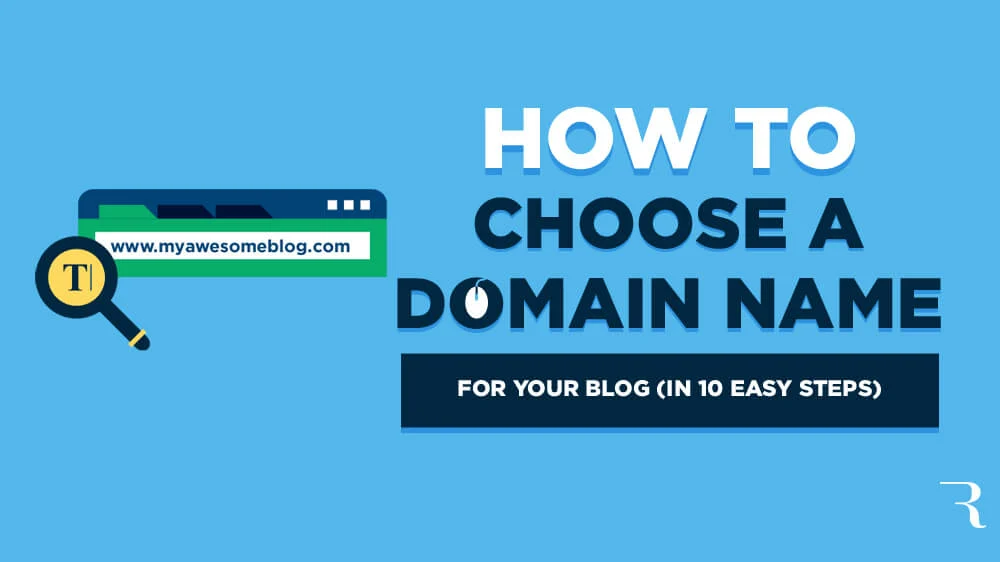
Step 3: Customize Your Blog
Select a Theme: WordPress.com provides a variety of free themes. Choose one that suits your blog’s style and niche.
Customize Your Theme: Use the WordPress.com Customizer to personalize your blog’s colors, fonts, and layout.

Step 4: Create and Publish Your First Blog Post
Go to the Dashboard: After setting up your account and customizing your blog, go to your WordPress.com dashboard.
Create a New Post: Click on “Write” or “New Post” to start writing your first blog post.
Add Content: Use the editor to write your content. You can add text, images, videos, and formatting.
Preview and Publish: Preview your post to see how it looks. Once you’re satisfied, click “Publish” to make it live on your blog.
Step 5: Manage Your Blog
Explore WordPress.com Features: Familiarize yourself with other features such as media library, comments management, and analytics (basic analytics are available on the free plan).
Customize Further: You can continue customizing your blog as you grow more comfortable with WordPress.com.
Step 6: Grow Your Audience
Promote Your Blog: Share your posts on social media, participate in relevant communities, and engage with your readers.
Optimize for SEO: Use WordPress.com’s built-in SEO tools to optimize your posts for search engines.
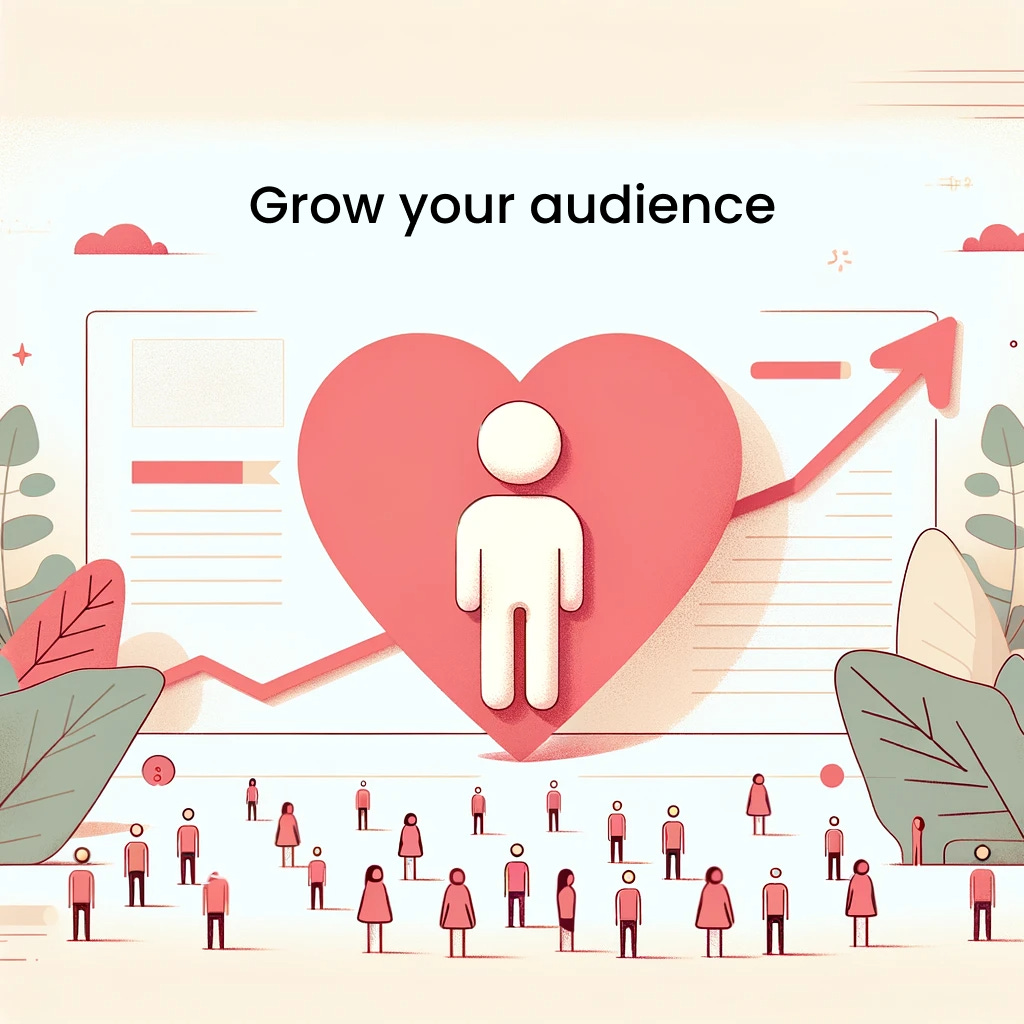
Step 7: Consider Upgrading (Optional)
Upgrade for More Features: While WordPress.com offers a free plan, you may consider upgrading to a paid plan for additional features like a custom domain, more storage space, and advanced customization options.
Monetization: If you plan to monetize your blog through ads or other means, explore WordPress.com’s monetization options and policies.
By following these steps, you can create a fully functional blog website for free using WordPress.com. It’s a user-friendly platform that caters to both beginners and experienced bloggers alike.